Nokia phone USB flashing with Phoenix nokia Service Software
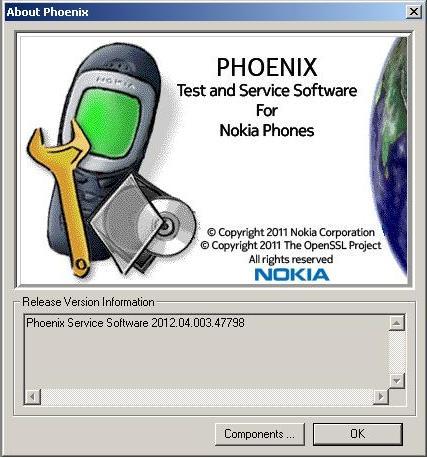
Dead Nokia mobile phones repair with usb using Phoenix Service Software.
About Nokia Phoenix Service Software:
1)Nokia dead Phones USB Flashing with Phoenix Service Software
2)Nokia Phones repair using Phoenix Service Software
3)Also Nokia dead phone flashing howto Phoenix Service Software.
Important notes:
Phone battery should be Fully charged.
close all applications (on computer)
You may lose any warranty by flashing the Nokia phone
Even though the pictures show the flashing, this procedure applies to all BB5 Nokia phones
Phoenix does not check the firmware version of the phone, and downgrading the firmware could lead to the phone not turning on; therefore use the newest firmware available
Always use the appropriate firmware for phone and check the product name on the sticker below the battery!
what needed:
1)USB data cable(acording to nokia phone)
2)a Nokia firmware file (according to nokia phones product)
3)Install Nokia Phoenix Service Software.
4)install nokia data package.
5)download firmware file.
6)Extract downloaded firmware into the "Products" folder of Phoenix program files directory (C:\Program Files\Nokia\Phoenix\Products\RM-X)
Download Phoenix Service Software
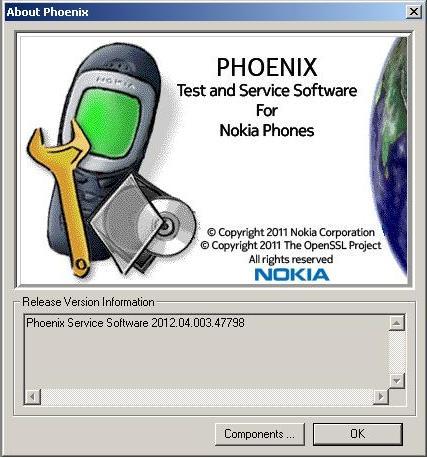
Dead Nokia mobile phones repair with usb using Phoenix Service Software.
About Nokia Phoenix Service Software:
1)Nokia dead Phones USB Flashing with Phoenix Service Software
2)Nokia Phones repair using Phoenix Service Software
3)Also Nokia dead phone flashing howto Phoenix Service Software.
Important notes:
Phone battery should be Fully charged.
close all applications (on computer)
You may lose any warranty by flashing the Nokia phone
Even though the pictures show the flashing, this procedure applies to all BB5 Nokia phones
Phoenix does not check the firmware version of the phone, and downgrading the firmware could lead to the phone not turning on; therefore use the newest firmware available
Always use the appropriate firmware for phone and check the product name on the sticker below the battery!
what needed:
1)USB data cable(acording to nokia phone)
2)a Nokia firmware file (according to nokia phones product)
3)Install Nokia Phoenix Service Software.
4)install nokia data package.
5)download firmware file.
6)Extract downloaded firmware into the "Products" folder of Phoenix program files directory (C:\Program Files\Nokia\Phoenix\Products\RM-X)
Download Phoenix Service Software

Comments
Post a Comment